Sharing Photos More Conveniently with Privacy in Mind
/In my last blog post[1], I wrote about my concerns over giving apps permission to access my photo library. Back then, I had found a workable, yet slightly cumbersome, solution involving a Shortcut[2]. I would run the Shortcut from a selected photo in the photo library and it would strip the metadata and then present a Share Sheet to send the cleaned photo to another app. Of all metadata, I am most concerned with location data.
A few months ago, shortly after installing ios 13.3, I made a pleasant discovery.

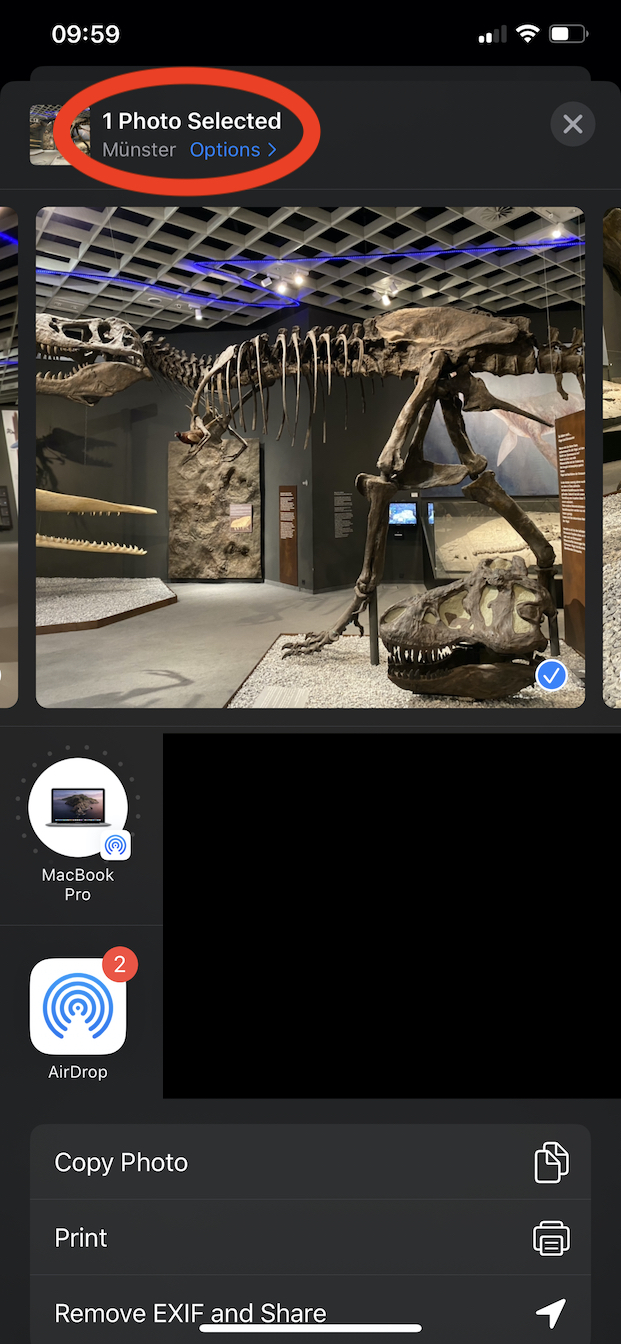
Interestingly, sometimes it shows Location included and sometimes it has the name of the place, where the photo was taken. I have not figured out the pattern here, yet.
If you tap on the Options button, you’re presented with the following screen:
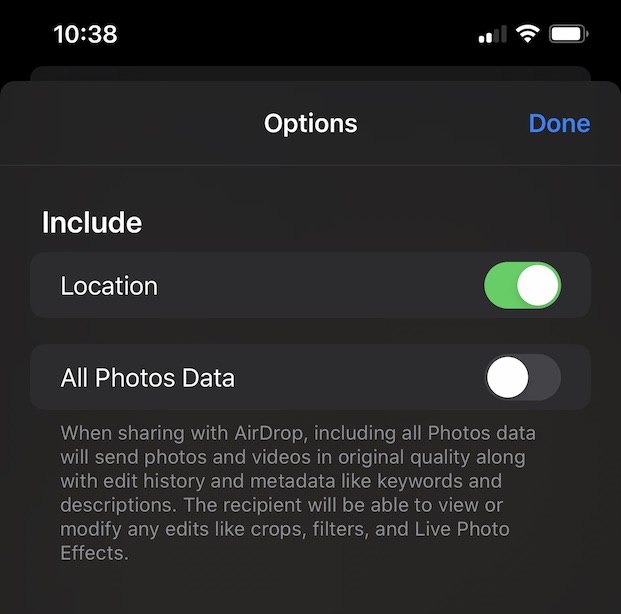
Once you turn off the Location switch and tap Done, you get a visual confirmation that no location data will be shared.
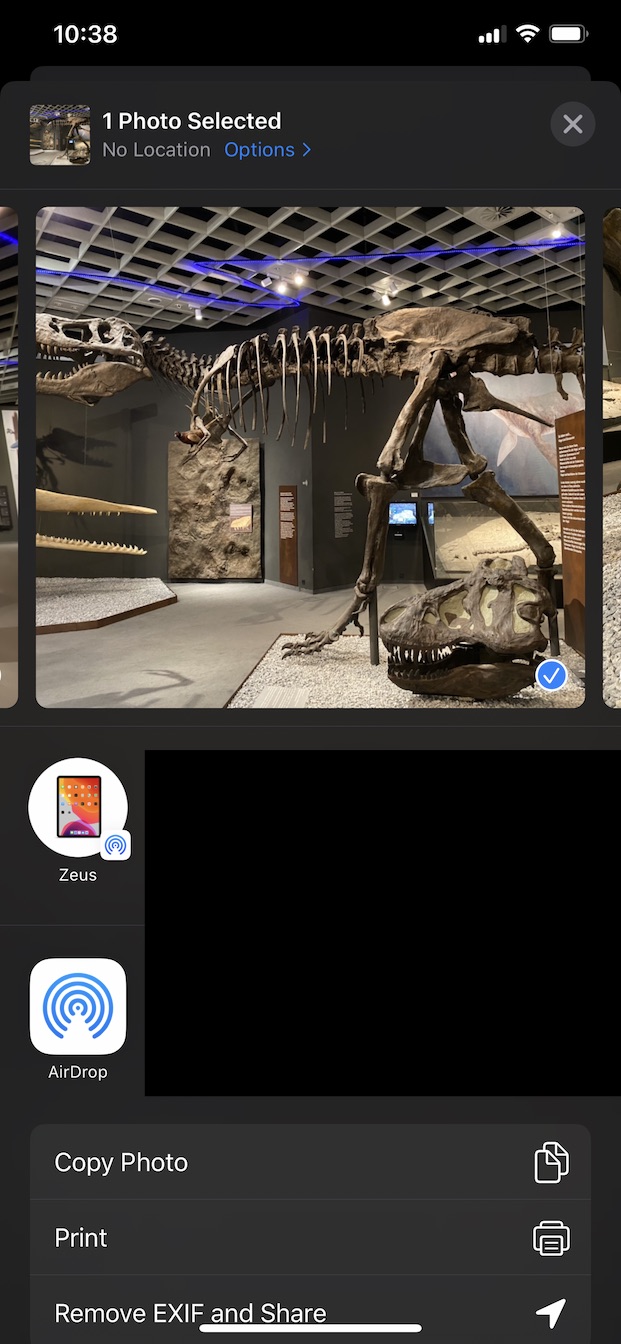
This is significantly faster and a bit easer than my Shortcut. Additionally, it works for multiple images at a time and for videos!
While this is a great step for sharing photos with privacy in mind, hopefully, in the future, we will be able to choose not to share location data by default.
Have any other privacy tips you’d like to share? Find me on Twitter. I’m @yonomitt.
Have a nice day,
Yono
